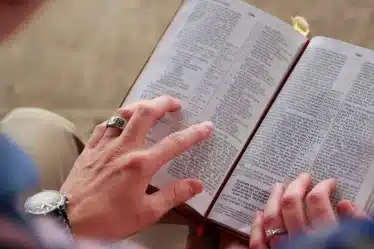Photo editing has become an integral part of our digital lives, so check out the best photo editing apps.
Whether to enhance our memories, improve the visual quality of our social networks or enhance the aesthetics of our website.
Having a reliable and easy-to-use photo editing app is essential.
In this article, we will explore the 4 best photo editing apps available on the market currently.
Are Applications They have been carefully selected based on their functionality, advanced features and ability to boost your creativity.
Get ready to take your photos to the next level!
Adobe Photoshop Lightroom
Adobe Photoshop Lightroom It is one of the most popular and powerful applications for photo editings.
With a wide range of tools and features, this app is a preferred choice for professional and enthusiast photographers alike.
Lightroom offers an intuitive and organized interface that makes it easy to import, organize and image edition.
Powerful features include exposure adjustments, color correction, retouching tools, and the ability to create custom presets to streamline your workflow.
Additionally, Lightroom offers a cloud sync option, allowing you to access and edit your photos on multiple devices.
VSCO
If you are looking for an application photo editing with a unique aesthetic and distinctive, VSCO is the perfect choice.
With a wide selection of filters and adjustment tools, VSCO allows you to create images that look artistic and elegant.
The app also has an active community of photographers and artists, which gives you the opportunity to discover new trends and styles.
Additionally, VSCO offers advanced editing features such as controlling color temperature, shadow and highlight tonality, and image sharpness.
With its focus on creativity and aesthetics, VSCO is an idea optionl for those who want to give their photos a unique touch.
snapseed
Snapseed, developed by Google, is a free and complete photo editing application.
Although it is easy to use, Snapseed offers a wide range of tools and filters to improve your images.
With its intuitive interface and non-destructive editing feature, you can experiment with different settings without losing the original quality of your photos.
Snapseed includes automatic correction tools, exposure control.
Selective adjustments and editing brushes to apply precise changes to specific areas of the image.
Additionally, the app also features a collection of creative filters and the option to save your custom settings as presets for easy access in future edits.
Adobe Photoshop Express
If you are looking for a Powerful yet compact photo editing app, Adobe Photoshop Express is an excellent option.
This mobile version of the famous Adobe Photoshop image editing software offers a wide range of tools and features in a simplified interface.
You can make basic adjustments like cropping, straightening, and rotating your photos, as well as enhance them with filters, effects, and color adjustments.
Photoshop Express also includes advanced features such as blemish removal and red eyes, as well as the ability to apply borders and frames to your images.
News
With its ability to work with layers and the option to integrate with the desktop version of Photoshop.
This application gives you an exceptional level of versatility and creativity.
Photo editing has become more accessible and exciting thanks to the various applications available on the market.
Whether you prefer a powerful app like Adobe Photoshop Lightroom or a unique aesthetic experience with VSCO.
Adobe Photoshop Lightroom Android / iOS
VSCO Android
snapseed Android
Adobe Photoshop Express Android / iOS
These four apps will help you take your photo editing skills to the next level.
Explore, experiment and unleash your creativity with these apps and amaze the world with your stunning images.