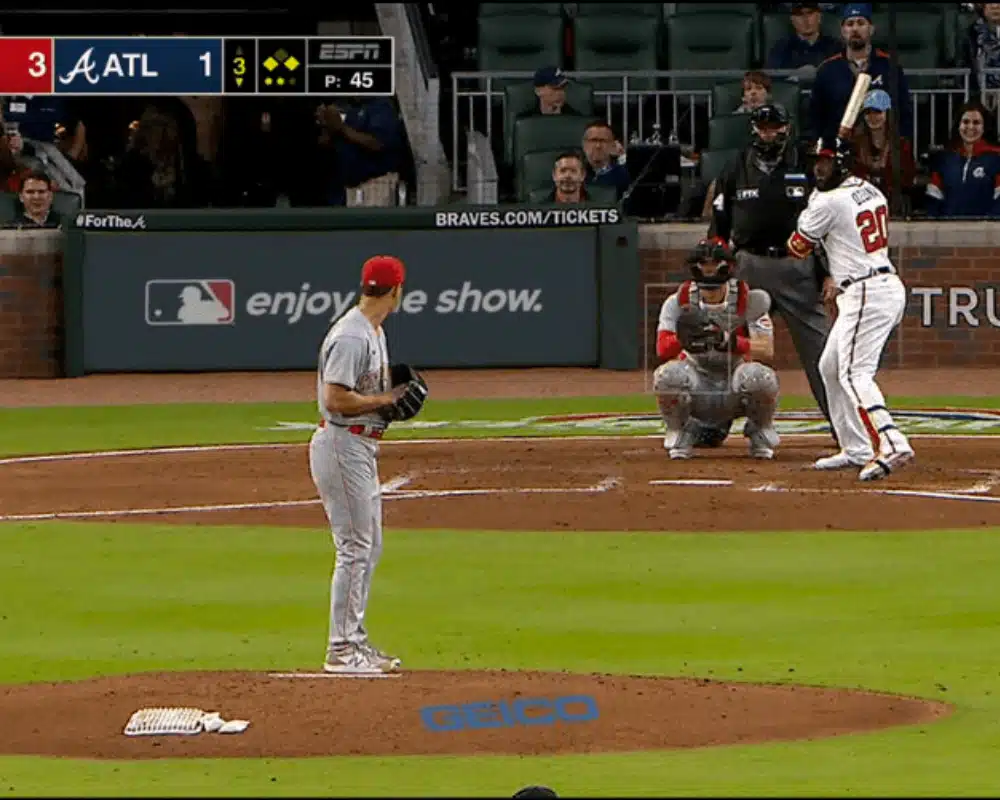Give your conversations a twist! Learn how to change the color of WhatsApp and create a unique and fun atmosphere in your chats.
Who has never wanted to customize WhatsApp to look like you?
If you are one of those who love colorful and stylish apps, this post is for you!
RECOMMENDED CONTENT
Free apps to watch moviesWhy customize WhatsApp?
In addition to making your app more fun and personal, customizing WhatsApp can bring you some advantages:
- Differentiator: Stand out from other users by showing your unique style.
- Organization: Make it easier to identify important conversations with different colors and themes.
- Personalized experience: create a more pleasant environment for you to use the app on a daily basis.
But how to do this?
The easiest way to customize WhatsApp is by using modified applications, known as MODs.
These apps offer several additional features such as the ability to change the color of the app, customize themes, fonts, and more.
Please note: It is important to note that using MODs may present some risks, such as the possibility of your account being banned.
Therefore, use these apps with caution and back up your conversations before installing any modifications.
Discover the main WhatsApp MODs:
With the amazing apps we'll introduce you to below, you can give your WhatsApp a new look, changing colors, adding themes, and enjoying exclusive features that will completely transform your experience.
Check it out below:
- WhatsApp Plus: WhatsApp Plus is like a chameleon! You can change its color, put the font you like the most and even hide your messages from whoever you want. It's super customizable and allows you to do so many more things than regular WhatsApp!
- WhatsApp Aero: WhatsApp Aero is known for its lightweight and intuitive interface. It offers several customization options such as themes, fonts, and colors, and allows you to hide your online status.
- FM WhatsApp: FM WhatsApp is a complete MOD that offers several features, such as the ability to send scheduled messages, hide conversations and customize the interface.
- JTWhatsApp: JTWhatsApp is a lightweight and fast MOD, ideal for those looking for an app with few modifications. It offers basic customization options such as themes and fonts.
- MB WhatsApp: MB WhatsApp is a MOD that stands out for its stability and security. It offers several customization options, such as themes, fonts, and privacy.
How to install a WhatsApp MOD:
Backup your conversations: Before installing any MOD, it is important to backup your conversations to avoid data loss.
- Uninstall official WhatsApp: Delete official WhatsApp from your phone.
- Install the MOD: Download and install the chosen MOD.
- Check Settings: Configure the MOD to your preferences.
- Restore Backup: Restore your conversations backup.
Important tips:
Update the MOD regularly: MOD developers release updates frequently to fix bugs and add new features.
blog.arkadnews.com
Use trusted sources: Download MODs only from trusted sources to avoid installing malicious files.
Test before using frequently: Before using the MOD frequently, perform some tests to check that everything is working properly.
How to change the color of Whatsapp? Just download the apps!
Customizing WhatsApp is a great way to make your app more fun and unique to you.
With MODs, you can explore various customization options and create a more pleasant environment for using the app on a daily basis.
Remember: Use MODs with caution and responsibility, and always back up your conversations before installing any modifications.
So don't wait any longer! Follow the steps we share with you and start discovering everything you can do to give your WhatsApp a personal touch right now.
So, click on the links below and download your favorite app now!: